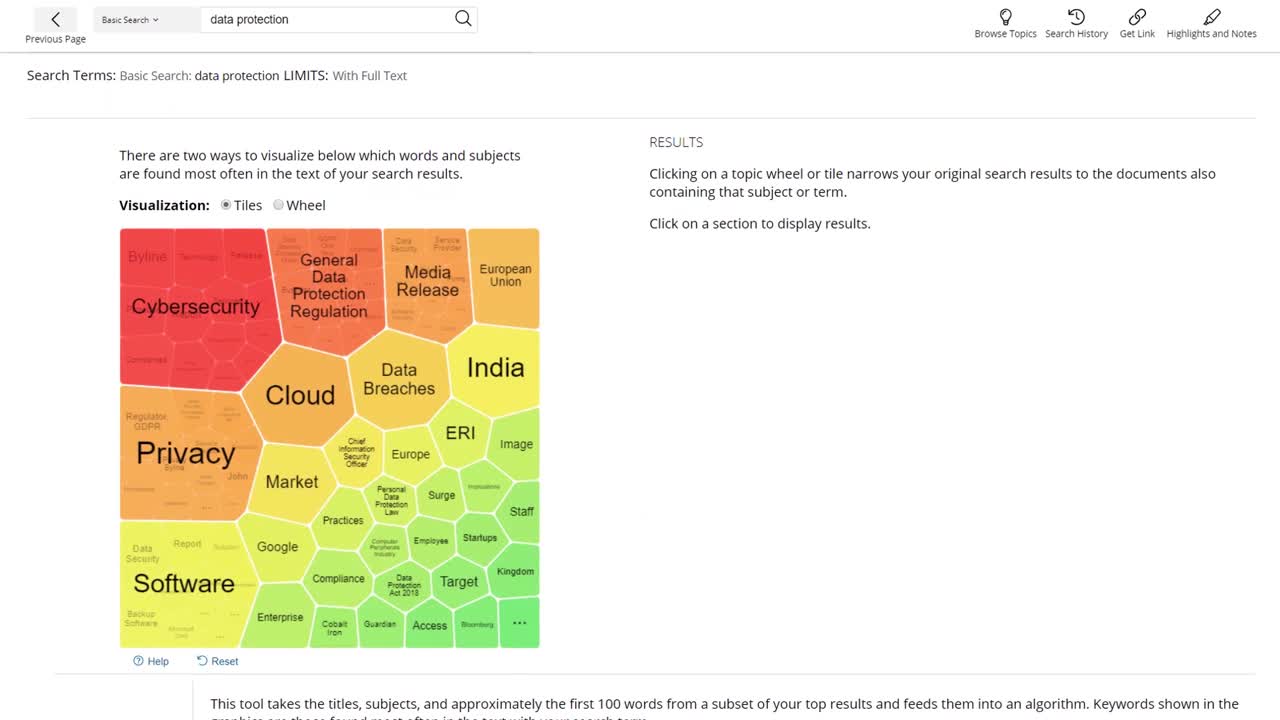What is Topic Finder?
Topic Finder offers a visual way to search. Use Topic Finder to discover the context of your search term and uncover hidden connections. The diagram can also be used to find additional search terms that are related your topic.
Create a Topic Finder Diagram
- Topic Finder is located on the Advanced Search Page. Instructions are displayed to explain how you can visualize results and link to documents.
Use Topic Finder to Visualize Your Search Results
- You can turn your search results into a Topic Finder diagram by selecting Topic Finder from the search limiter sidebar. The diagram displays the words and subjects that are found most often in the text of your results. You can view the diagram as a Wheel or as Tiles. Clicking or tapping on the diagram displays the corresponding document titles to the right.
-
Gale Tools - Topic Finder (video)A video tutorial showing how to use the Topic Finder tool in Gale databases.

Content on this page is adapted from Gale's Literature Resource Center - Resource Overview guide, under a Creative Commons Attribution-NonCommercial 4.0 International License. Minor formatting changes were made and an additional video tutorial published by Gale was embedded.