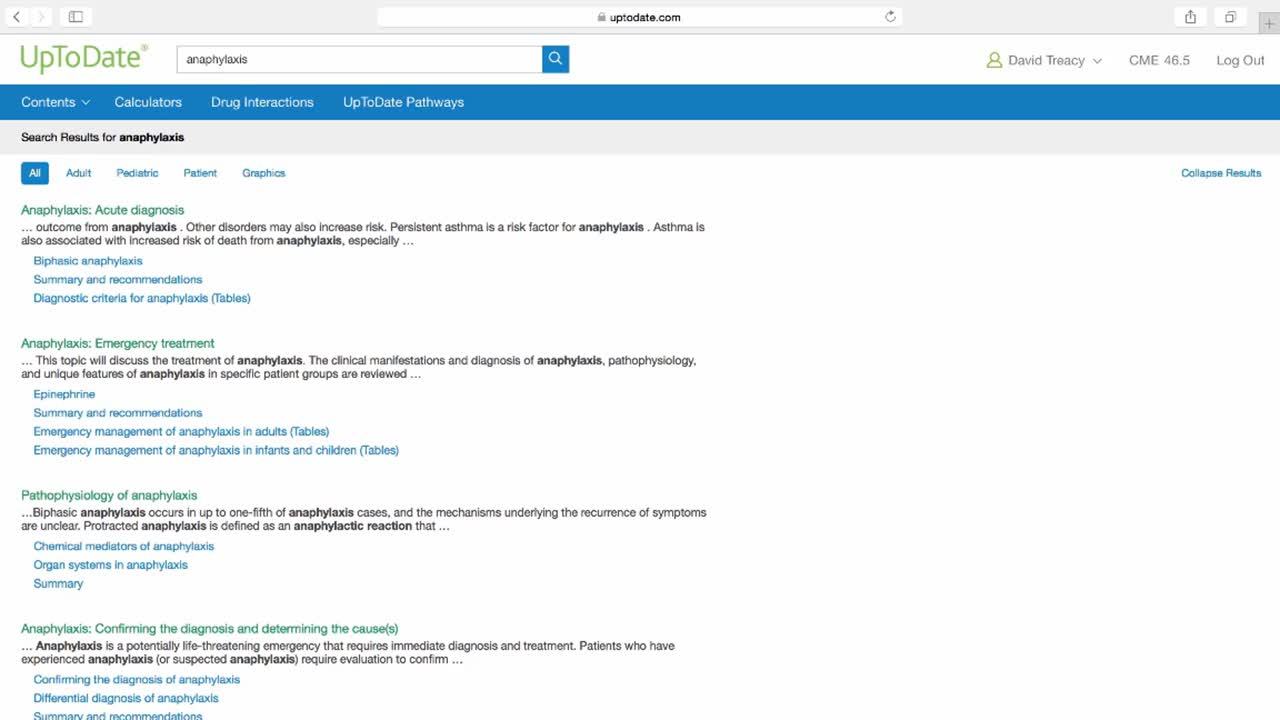To help healthcare professionals make appropriate care decisions and drive better outcomes, UpToDate delivers evidence-based clinical decision support that is clear, actionable, and rich with real-world insights.

Clinical resource designed for use by physicians, nurses, and other health care providers. Includes drug information, medical calculators, images, patient information, continuing medical education modules, and links to full-text journal articles. Click the orange Register Button and fill out the form to register an UpToDate account via this link, then use your UpToDate username and password to log in directly for future visits.
Mobile app available for iOS and Android devices.
Before using UpToDate, you'll need to register for an account on their platform. You'll only need to create your account once, and then you can access UpToDate directly for future research.

Important! To keep your account active and maintain access to UpToDate, you will need to confirm your affiliation with Norwich University every 90 days. To do this, simply login to UpToDate using the Norwich SSO launchpad every 90 days.
Once you have created your UpToDate account, you can access the database by logging in via the Norwich SSO launchpad and clicking the UpToDate icon or you can download the UpToDate mobile app for your device.